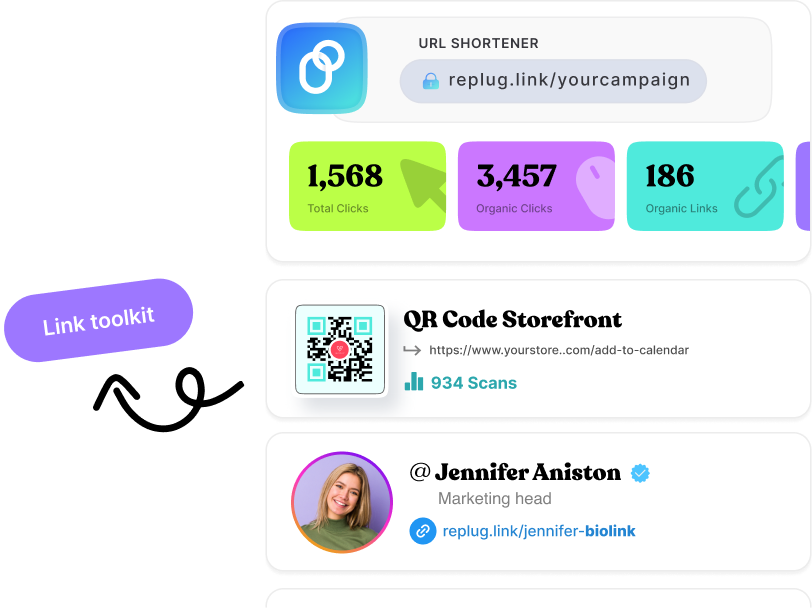How to shorten a YouTube URL?

YouTube is the world’s second-largest search engine and a powerhouse for content sharing, with billions of videos uploaded and watched daily. If you’re a brand with a vast presence on YouTube, a content creator, a marketer, or a casual user, sharing YouTube links is essential for reaching a wider audience.
However, long URLs can appear cluttered and unprofessional, especially on social media, in emails, and in marketing campaigns.
Shortening a YouTube URL makes it cleaner, easier to share, and increases the chances of getting clicks on it. In this guide, we’ll explore two simple ways to shorten YouTube links, using YouTube’s built-in short URL feature and Replug’s short link generator.
Let’s get started!
Method 1: Using YouTube’s built-in short URL feature
This is the easiest and quickest way to shorten a YouTube URL directly from the platform.
Step 1: Play the video
Search for a video of your choice on YouTube and play it.
Step 2: Click the share button
Below the video, you’ll see the “Share” button. Click on it! This will open a window with sharing options.
Step 3: Copy the shortened URL
In the pop-up window, you’ll see a shorter version of the video’s URL. This link is much shorter and cleaner than the one in the address bar (URL bar).
Simply click the “Copy” button to copy the shortened URL to your clipboard. Then, share it as you like.
Also read: How to add links to YouTube bio?
Method 2: Shorten YouTube links using Replug
If you want a more professional and branded short URL that doesn’t look spammy or messy, you can use a Youtube URL shortener tool like Replug.
Unlike the previous method, this advanced link shortener lets you customize URLs for your YouTube channel, shorts, and videos, making them more memorable and trustworthy.
Getting started is simple:
Sign up for a free Replug account, or log in if you already have one, and start creating short, branded links in seconds!
Step 1: Copy and paste your URL
Once logged in, go to the Home page and paste the original YouTube URL into the provided “Quickly Shorten your link” field.
Click the arrow button, and a pop-up window will appear.
Step 2: Shorten your YouTube URL
Personalize your shortened link by adding a branded keyword or phrase to make it more recognizable. Then, click the checkmark, and your shortened YouTube link will be saved.
| Add UTM parameters: If you’re sharing the link for marketing purposes, you can add UTM parameters to track clicks and analyze performance. Replug makes it easy to add these parameters without manually editing the URL. |
Step 3: Enhance your link with advanced features
Within the same pop-up window, you’ll find additional customization options, including:
- Customize link preview: Control how your link appears when shared.
- Customize favicon: Add a branded icon to your link.
- Password protection: Restrict access to various users.
- Link expiry: Set a time limit for link validity.
- A/B testing: Compare different versions for performance.
- Retargeting pixels: Track and retarget users who click your link.
Choose any of these features to maximize engagement and security.
Step 4: Copy and share your branded URL
Once you’ve customized your link, click “Save shortened link.”
Copy it and share this link directly with friends or post it on social media platforms like Twitter, Facebook, Reddit, Blogger, Tumblr, or Pinterest.
Also read: How to shorten a link using a URL shortener?
Key benefits of using a URL shortener
A URL shortener offers many benefits, from making your links cleaner and easier to share to boosting trust and engagement with your audience.
Replug not only shortens your YouTube URLs but also adds powerful features like branding, analytics, and retargeting. This means you can share polished links while tracking and improving engagement.
- Custom domains & vanity URLs: Brand your links with your own branded short domain to make them look professional and credible.
- Click tracking & analytics: Track every click by device, location, time, and more, all viewable in your dashboard or exportable as CSV.
- Retargeting integration: Add tracking pixels from Facebook, Google, Twitter, and others to retarget viewers and build warm audiences.
- QR codes for YouTube videos: Instantly generate scannable and dynamic QR codes for offline promotions, packaging, or event marketing.
- Shorter, shareable links: Clean, compact URLs that look professional and fit perfectly in bios, emails, and captions.
- Better engagement rates: Short links appear more trustworthy, increasing the chances of clicks and views.
- A/B testing with smart links: Test different YouTube thumbnails, CTAs, or landing pages to see what drives the most engagement.
- UTM parameter support: Add campaign tags to track YouTube traffic in Google Analytics without messy long links.
- Seamless social sharing: Optimized links that look polished across platforms like Instagram, X (Twitter), TikTok, and LinkedIn.
- Centralized link management: Manage all your YouTube links, campaigns, and analytics from one easy dashboard.
Conclusion
In this blog, we discussed how to shorten a YouTube URL, its significance, and walked through two simple methods to do it. First, we looked at YouTube’s built-in short URL feature for quick sharing.
Then, we explored how Replug.io helps you create custom, branded short links with advanced features like UTM tracking, retargeting, A/B testing, and centralized link management.
If you haven’t already, give Replug’s URL shortener a try and experience the difference it can make in managing and optimizing your links.
Frequently asked questions
Why should I shorten a YouTube URL?
Long YouTube URLs can look cluttered and unprofessional, especially on social media and in marketing campaigns. Shortening them makes links cleaner, easier to share, and more clickable.
What’s the benefit of using a branded short URL with Replug?
Replug lets you customize your YouTube links with branded keywords, making them more recognizable, trustworthy, and engaging. It also provides tracking, retargeting, and link management features for marketers and businesses.
Is shortening YouTube URLs with Replug free?
Yes, you can start shortening YouTube links for free with Replug. Paid plans unlock advanced features like branded domains, retargeting pixels, and A/B testing.
Can I track clicks on my shortened YouTube URL?
Yes! Replug allows you to add UTM parameters and access detailed link analytics, tracking clicks, engagement, and campaign performance.
Where can I share my shortened YouTube URL?
You can share it anywhere, on social media (Twitter, Facebook, Pinterest, etc.), emails, blogs, SMS, or even QR codes, to reach a wider audience.